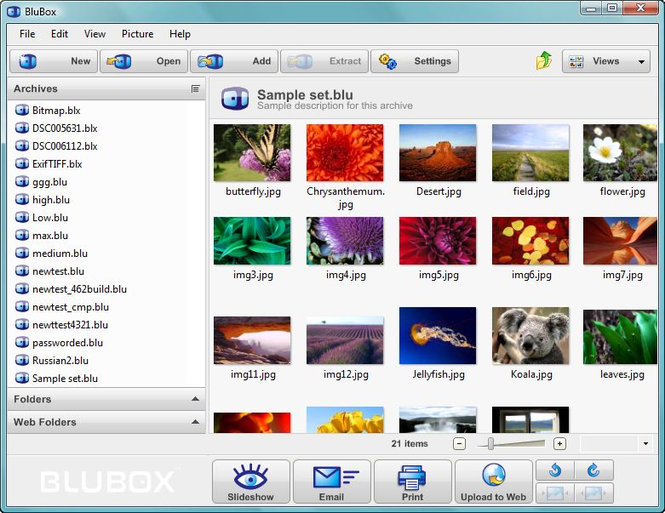BLUBOX 5.0.3
BLUBOX 5.0.3
Blubox is a powerful and easy-to-use software product that lets you quickly compress and de-compress your digital photos, making it easier and safer to share them over the internet. Blubox reduces image files by up to 95% without sacrificing quality.
Last update
7 Aug. 2009
Licence
Free to try |
$34.99
OS Support
Windows
Downloads
Total: 1,028 | Last week: 1
Ranking
#277 in
Digital Photo Tools
Publisher
Blubox Software Llp
Screenshots of BLUBOX
BLUBOX Editor's Review
Blubox is a file compression and encryption software designed to help users safely compress graphic files.In order to evaluate it, you need to carefully read the registration release notes, as you need to complete a few steps before getting a key to unlock the program for the trial period.
The first thing, after registration, is to create a new 'Blubox' file with a name of your choice. Then, you can add files to your archive. The process of adding file is a little bit slow, as the program reads and encodes each file while loading.
I tested the program by adding JPEG images and BMP images to 'Blubox' files. In the first case, it took 5 minutes to add 197 JPEG files to a .blu file. The JPEG file were converted to BPM format. As for the BMP files, 197 files were added to a .blu archive in 18 minutes. While the addition of JPEGS was quite fast, during the addition of BMPs, the program froze a few times.
After the files have been loaded up, you can preview them with some options (image flip, reverse, rotate, colors inversion, zoom in, zoom out) and you can print the out with high quality settings. The program also shows the general file properties, data elements, EXIF data and IPTC/file comments.
Among the program options I must mention the image settings: you can choose the compression type and level; image preprocessing: you can force the bit depth and scale the images; you can choose to save JPEG images with a custom lossless compression level. One more thing: if you set the program to show real file icons, the operating speed of the program will be reduced dramatically, so it is recommendable to check this option only if you have a powerful machine.
Pluses: A very good compression rate: 197 BMP files in amount of 1,01 Gb resulted in a .blu archive of 24,9 Mb; 197 JPEG files in amount of 162 Mb resulted in a .blu archive of 25 Mb. The output files can be password protected, with passwords encrypted with the Blowfish algorithm.
Drawbacks / flaws: The program crashed once when trying to password protect a newly created .blu archive. During the addition of large images (BMP - 5Mb), the program stopped responding randomly for short, but indeterminate periods of time. The file transfer process cannot be stopped manually unless you forcefully shut the program down using the Windows Task Manager. The mail sending tool is not operational. I had setup on my system both Outlook Express and Opera 9 email clients, but, when clicking on the 'Send' button, all I got was a message: 'Mail Error 48389'.
In conclusion: Image files can now be more easily transported or shared with friends, thanks to this program.
version reviewed: 3.2.8s
BLUBOX Publisher's Description
Blubox, the award winning image compression utility for Windows, is a powerful and easy-to-use software application that lets you quickly compress and decompress your digital photos so they can be emailed, uploaded and stored much more easily. Blubox uses state of the art image compression algorithms to encode and store your photos in an efficient Blubox...
Read moreLook for Similar Items by Category
Photo & Design
> Digital Photo Tools
This product is also listed in: Encryption software, Compression Tools
This product is also listed in: Encryption software, Compression Tools
Feedback
- If you need help or have a question, contact us
- Would you like to update this product info?
- Is there any feedback you would like to provide? Click here
Popular Downloads
-
 Kundli
4.5
Kundli
4.5
-
 Grand Auto Adventure
1.0
Grand Auto Adventure
1.0
-
 Cool Edit Pro
2.1.3097.0
Cool Edit Pro
2.1.3097.0
-
 Cheat Engine
6.8.1
Cheat Engine
6.8.1
-
 Macromedia Flash 8
8.0
Macromedia Flash 8
8.0
-
 Hill Climb Racing
1.0
Hill Climb Racing
1.0
-
 Tom VPN
2.2.8
Tom VPN
2.2.8
-
 Grand Theft Auto: Vice City
1.0
Grand Theft Auto: Vice City
1.0
-
 Auto-Tune Evo VST
6.0.9.2
Auto-Tune Evo VST
6.0.9.2
-
 Grand Theft Auto IV Patch...
1.0.1.0
Grand Theft Auto IV Patch...
1.0.1.0
-
 Vector on PC
1.0
Vector on PC
1.0
-
 Netcut
2.1.4
Netcut
2.1.4
-
 Zuma Deluxe
1.0
Zuma Deluxe
1.0
-
 Windows XP Service Pack 3
Build...
Windows XP Service Pack 3
Build...
-
 Microsoft Office 2010
Service...
Microsoft Office 2010
Service...
-
 Ulead Video Studio Plus
11
Ulead Video Studio Plus
11
-
 Horizon
2.9.0.0
Horizon
2.9.0.0
-
 Iggle Pop
1.0
Iggle Pop
1.0
-
 C-Free
5.0
C-Free
5.0
-
 Minecraft
1.10.2
Minecraft
1.10.2